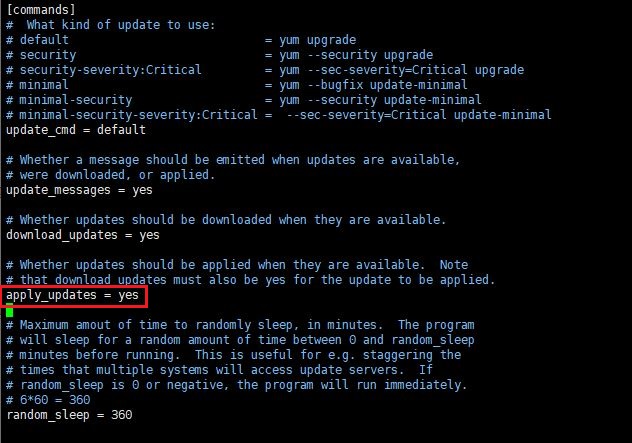yum-cron을 이용한 자동 업데이트 OS : CentOS 7.X yum-cron 설치 yum install yum-cron yum-cron 실행 systemctl start yum-cron yum-cron 자동실행 등록 systemctl enable yum-cron 설정파일 vi /etc/yum/yum-cron.conf [커맨드] - What kind of update to use: - default = yum upgrade - security = yum –security upgrade - security-severity:Critical = yum –sec-severity=Critical upgrade - minimal = yum –bugfix update-minimal - minimal-security = yum –security update-minimal - minimal-security-severity:Critical = –sec-severity=Critical update-minimal update_cmd = default - Whether a message should be emitted when updates are available, - were downloaded, or applied. update_messages = yes - Whether updates should be downloaded when they are available. download_updates = yes - Whether updates should be applied when they are available. Note - that download_updates must also be yes for the update to be applied. - yes로 설정시 업데이트가 가능 - download_updates 가 yes로 설정되어 있어야 함
apply_updates = yes [email] # The address to send email messages from. # NOTE: ‘localhost’ will be replaced with the value of system_name. email_from = [email protected] # List of addresses to send messages to. email_to = [email protected] [email protected] # Name of the host to connect to to send email messages. email_host = localhost
. yum-cron 시작 및 상태 체크 systemctl start yum-cron sytstemctl status yum-cron
yum-cron 의 적용은 /etc/cron.daily/0yum-daily.cron 에 의해 동작합니다.
 中文
中文
 English
English
 한국어
한국어